bikerjosh
Explorer
So originally got my car with only one remote. Ordered another through ebay and wanted to program it. Originally I assumed the keyless entry module would be under the dash on the driver side directions mentioned finding the module and press the button on it to allow programming. Seemed simple enough. Looked under the dash and only thing resembling that was a small box that said "security" and had an adjustment dial versus a button.
So them I stumbled across a member that mentioned it was in the rear cargo area on the passenger side behind one of the body panels. Looked in my manual and sure enough come upon this.
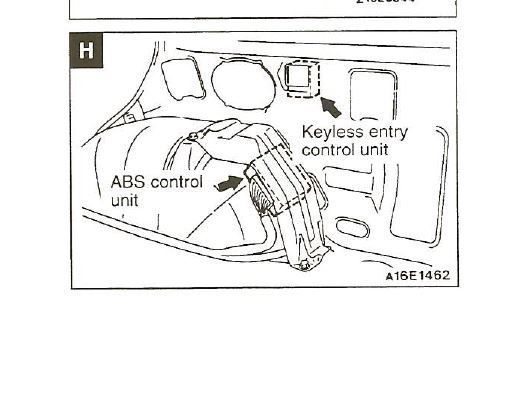
Ok, well that is a pain in the butt but ok. So I tear apart the back and find this? Area to the right of speaker is just a cover no module.

WTH! ABS Control was where it should be, but no keyless entry module. Anyone have a picture of what I'm looking for?
Thanks
So them I stumbled across a member that mentioned it was in the rear cargo area on the passenger side behind one of the body panels. Looked in my manual and sure enough come upon this.
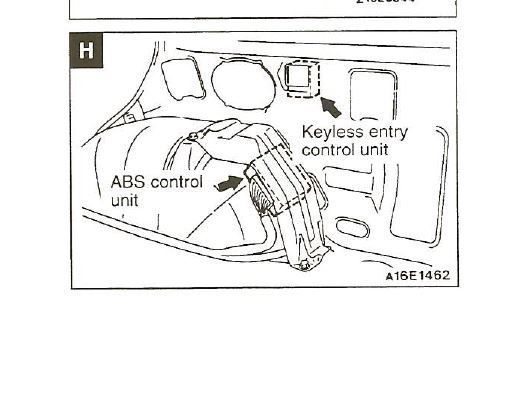
Ok, well that is a pain in the butt but ok. So I tear apart the back and find this? Area to the right of speaker is just a cover no module.

WTH! ABS Control was where it should be, but no keyless entry module. Anyone have a picture of what I'm looking for?
Thanks



