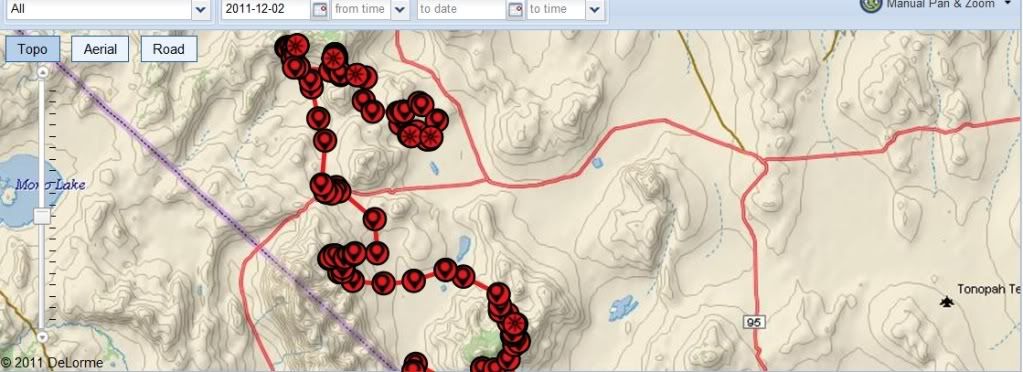Ok guys, I am back from my shakedown of the new inreach system. I am VERY impressed!
Now, I have been using Delorme PN GPS units for years so the learning curve for the GPS features 60W was very steep and easy. They have made several improvements over the 20 model and I was very happy with it.
I subscribed to the $24.95/mo recreation plan that includes unlimited tracking and 40 messages per month.
Tracking:
I started the tracking on Thursday and ran it non stop till Saturday. Batteries are still going strong.
I set it to send track updates every 10 minutes. Every update provided a watcher with the following information:
"RKBA
Date: Sat Dec 31 2011 12:26:00
Type: Locate
Location: 37.757156/-117.819808
Speed: 14 (mph)
Heading: 90 (deg)
Elevation: 7723 (ft)"
Before leaving, I sent out the link to family and friends so they could refer to it any time and see where I was. In 3 days it never missed an update. Very impressive.
Here is what it looks like to the observer. They just need to double click on the red dot to get the position info.
Messaging:
Android users have a big advantage here with the keyboard. The PN-60W unit uses the funky find and click keyboard but oh well. I'm not writing a book and had no problems.
I sent messages to both cell numbers and email addresses with no problem. A text message sent to cell can be responded by just hitting reply. An email message is sent and received just like any other email but if the person wants to reply via email, they have to click on a link and type their message in the browser. It's that simple. I sent and received several messages on the trip with no problems and nothing got lost. I am now in complete 2 way contact with outside world when I am on my trips. I'm very pleased.
Hope this helps........... Rick