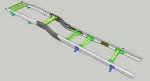You are using an out of date browser. It may not display this or other websites correctly.
You should upgrade or use an alternative browser.
You should upgrade or use an alternative browser.
Fuso Frame drawing on Google Sketchup
- Thread starter jappie
- Start date
SkiFreak
Crazy Person
Your chassis model looks nice, but I am not sold on SketchUp myself.
I started out using SketchUp (many years ago) but quickly realised that creating engineering designs using an architectural CAD package was not ideal. Basically... architectural CAD software creates meshes and engineering CAD software creates solids.
In my opinion, a parametric engineering 3D CAD application is faster and creates far less stress, especially when assembling lots of parts.
But hey... each to their own.
I started out using SketchUp (many years ago) but quickly realised that creating engineering designs using an architectural CAD package was not ideal. Basically... architectural CAD software creates meshes and engineering CAD software creates solids.
In my opinion, a parametric engineering 3D CAD application is faster and creates far less stress, especially when assembling lots of parts.
But hey... each to their own.
SkiFreak
Crazy Person
You can get fully functional trial versions of AutoDesk software from their website.
I should add... AutoCAD is primarily a 2D drawing package, that is used for drafting. Inventor is their parametric 3D CAD package.
For anyone that is interested, and does not want to Google parametric, this basically means that parts, assemblies and drawings are all interconnected.
If you make a dimensional or design change in a part, that change is reflected in the assembly and drawings automatically.
Other good engineering 3D CAD software is Solidworks or Rhino. There are also some freeware 3D CAD packages out there, but I have not tried any of them, so cannot really comment on them.
I should add... AutoCAD is primarily a 2D drawing package, that is used for drafting. Inventor is their parametric 3D CAD package.
For anyone that is interested, and does not want to Google parametric, this basically means that parts, assemblies and drawings are all interconnected.
If you make a dimensional or design change in a part, that change is reflected in the assembly and drawings automatically.
Other good engineering 3D CAD software is Solidworks or Rhino. There are also some freeware 3D CAD packages out there, but I have not tried any of them, so cannot really comment on them.
Greenbarn
Member
Nothing free that I know about. I am a teacher an AutoDesk has re-entered the education market. All AutoDesk products are free for registered education institutions.did not check yet, but is there a free autoCAD somewhere ?
flossandfredsadventures
Member
I've not used it myself but Autodesk Fusion 360 is free for hobbyists -
https://www.autodesk.com/campaigns/fusion-360-for-hobbyists
https://www.autodesk.com/campaigns/fusion-360-for-hobbyists
gait
Explorer
Didn't know about Fusion 360. I've watched Autodesk from version 1 of autocad - the draftspersons took to it easily.
I used sketchup. It took some getting used to how to draw things. Nice drawing paradigm which suited me. Needed to know its limitations. One of those trade-offs between learning how to drive something fully featured vs something I could use rapidly.
When it came to making things the simple 2D components were redrawn by workshops (fibreglass foam and steel laser cut) to produce dxf files that were known to work with their CAM systems. Producing STL (3D printing) is possible but also a bit unreliable and I haven't tried. Perversely STL seems to represent the surface of a solid object as connected triangles which are then sliced to get to a format the printer uses.
I used sketchup. It took some getting used to how to draw things. Nice drawing paradigm which suited me. Needed to know its limitations. One of those trade-offs between learning how to drive something fully featured vs something I could use rapidly.
When it came to making things the simple 2D components were redrawn by workshops (fibreglass foam and steel laser cut) to produce dxf files that were known to work with their CAM systems. Producing STL (3D printing) is possible but also a bit unreliable and I haven't tried. Perversely STL seems to represent the surface of a solid object as connected triangles which are then sliced to get to a format the printer uses.
pugslyyy
Expedition Vehicle Engineer Gal
Sketchup is easy to use, but if you reach a point where you want to share your work with someone using a "real" CAD package (to have a part made, etc), you will quickly find its limitations. I recommend Fusion 360.
I don't have the original Fuso frame laid out (I just took dimensions off of the body builders manual), but I do have my reinforced / extended frame in Autodesk Inventor. When I sent it out to be manufactured I just sent the fabricator the flat files and they built it, no muss / no fuss. I don't believe Sketchup can do that.
I don't have the original Fuso frame laid out (I just took dimensions off of the body builders manual), but I do have my reinforced / extended frame in Autodesk Inventor. When I sent it out to be manufactured I just sent the fabricator the flat files and they built it, no muss / no fuss. I don't believe Sketchup can do that.
I've been using this for a while now:
https://www.onshape.com/products/free
It's a fully fledged engineering cad package that is free if you don't mind your models being public.
I've been a chromebook user so didn't have the grunt to run a local package, this worked a treat with the same modelling philosophy as solidoworks.
https://www.onshape.com/products/free
It's a fully fledged engineering cad package that is free if you don't mind your models being public.
I've been a chromebook user so didn't have the grunt to run a local package, this worked a treat with the same modelling philosophy as solidoworks.
Didn't know about Fusion 360. I've watched Autodesk from version 1 of autocad - the draftspersons took to it easily.
I used sketchup. It took some getting used to how to draw things. Nice drawing paradigm which suited me. Needed to know its limitations. One of those trade-offs between learning how to drive something fully featured vs something I could use rapidly.
When it came to making things the simple 2D components were redrawn by workshops (fibreglass foam and steel laser cut) to produce dxf files that were known to work with their CAM systems. Producing STL (3D printing) is possible but also a bit unreliable and I haven't tried. Perversely STL seems to represent the surface of a solid object as connected triangles which are then sliced to get to a format the printer uses.
I have use Sketchup for printing 3D objects, make sure you send your STL file to https://tools3d.azurewebsites.net/, or others, to repair the file, making sure it is water tight !
JP
in french...
gait
Explorer
when I want a printed circuit board, or even a complete circuit, I log on to a website, draw the schematic, convert it to a board layout, press a button for quote and order. Totally confident I get what I intended. As a low volume customer, with laser cutting, machining and 3D printing I have to go through a contorted process, a compromise between file format conversions or redrawing with possible errors and dollars.
Its hard to find a job shop for small orders in Aus.
Had a look at Fusion 360. Thought I'd download before a couple of mobile Gb expires. I'm not a student or educator and that free licence is 3 years. Otherwise 30 days trial. Anything that expires is bad. Yes, I know there are "work arounds".
I have an old copy of Sketchup (pre the last time the business changed hands). No strings. Locked in a time warp - but it works.
Its hard to find a job shop for small orders in Aus.
Had a look at Fusion 360. Thought I'd download before a couple of mobile Gb expires. I'm not a student or educator and that free licence is 3 years. Otherwise 30 days trial. Anything that expires is bad. Yes, I know there are "work arounds".
I have an old copy of Sketchup (pre the last time the business changed hands). No strings. Locked in a time warp - but it works.
dan85
Observer
when I want a printed circuit board, or even a complete circuit, I log on to a website, draw the schematic, convert it to a board layout, press a button for quote and order. Totally confident I get what I intended. As a low volume customer, with laser cutting, machining and 3D printing I have to go through a contorted process, a compromise between file format conversions or redrawing with possible errors and dollars.
Its hard to find a job shop for small orders in Aus.
Had a look at Fusion 360. Thought I'd download before a couple of mobile Gb expires. I'm not a student or educator and that free licence is 3 years. Otherwise 30 days trial. Anything that expires is bad. Yes, I know there are "work arounds".
I have an old copy of Sketchup (pre the last time the business changed hands). No strings. Locked in a time warp - but it works.
Gait F360 is also free for hobbyist and even businesses under $100k a year. Its a good package and the license is yearly but its ongoing and has been for a while. its a solid package and I like it. Im a former drafter and have used microstation, autocad etc and its reasonably good.
gait
Explorer
internet marketing ambiguity?
One page for education
https://www.autodesk.com/products/fusion-360/students-teachers-educators
another for hobbyists
https://www.autodesk.com/campaigns/fusion-360-for-hobbyists
but now I'm researching step 1 "check if you qualify" on a page that doesn't mention hobbyist.
Just suspicious having been caught by conditions that change - the investment of time required to learn and use complex software is sufficient to require some indication that the conditions on which I start will prevail for many years. Always suspicious of "bait and switch".
One page for education
https://www.autodesk.com/products/fusion-360/students-teachers-educators
another for hobbyists
https://www.autodesk.com/campaigns/fusion-360-for-hobbyists
but now I'm researching step 1 "check if you qualify" on a page that doesn't mention hobbyist.
Just suspicious having been caught by conditions that change - the investment of time required to learn and use complex software is sufficient to require some indication that the conditions on which I start will prevail for many years. Always suspicious of "bait and switch".
Similar threads
- Replies
- 1
- Views
- 612
- Replies
- 3
- Views
- 1K
- Replies
- 2
- Views
- 389
- Replies
- 19
- Views
- 2K