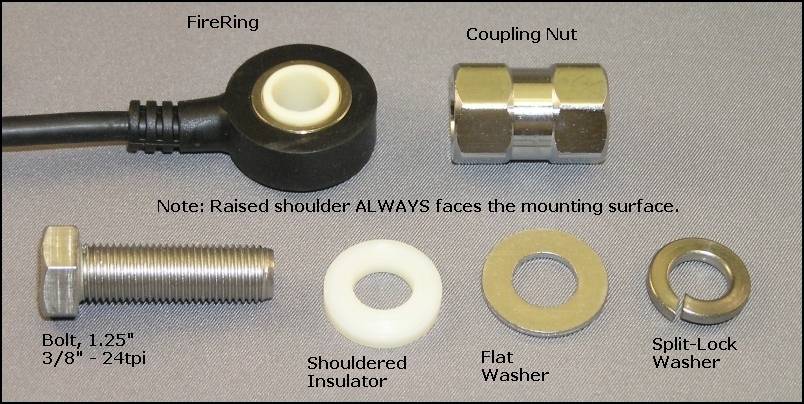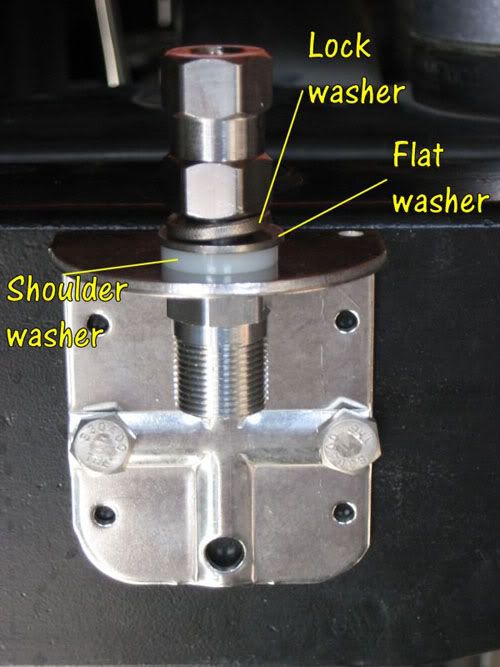CALIBRATING THE METER/MEASURING SWR
1. Set CALIBRATION/FS/SWR on the front of the meter to CALIBRATION/FS.
2. Turn on your radio. Then select a channel or frequency on your
transmitter and hold down its transmit key. Do not speak into the
microphone.
Notes: An SWR reading will be different for different frequencies
(channels). If you transmit on one channel more often then
any other, select that channel. If you transmit on several
channels, choose a frequency in the middle of the range of
channels you use. (For example, if you transmit on all 40 CB
channels, choose Channel 20, because it is midway between
Channel 1 and Channel 40.)
If you use a CB that has sideboard modes (SSB), do not select
any of these modes. (Use only AM for SWR measurements).
If you have an amateur radio, select the continuous wave (CW)
or tuning mode to check the SWR.
3. While you hold down the transmit key, rotate the meter's knob until
the needle points to CAL.
4. Release the transmit key, then set CALIBRATION/FS/SWR to SWR.
5. Press the transmit key again, then read the SWR by noting the needle's
position on the upper SWR scale. A meter reading of 1 on the upper
scale is ideal.
The figure shown between the upper and lower scales on the meter
(% REF POWER) indicates the percentage of power that is wasted
through reflection of the signal from the antenna back into the
antenna cable. For example, an SWR reading of 1.5 also means that 4%
of your signal power is lost. However, 96% of the radio power is more
than enough for almost all applications.
6. Repeat Steps 1-5 for each channel or frequency you want to get an SWR
reading for.