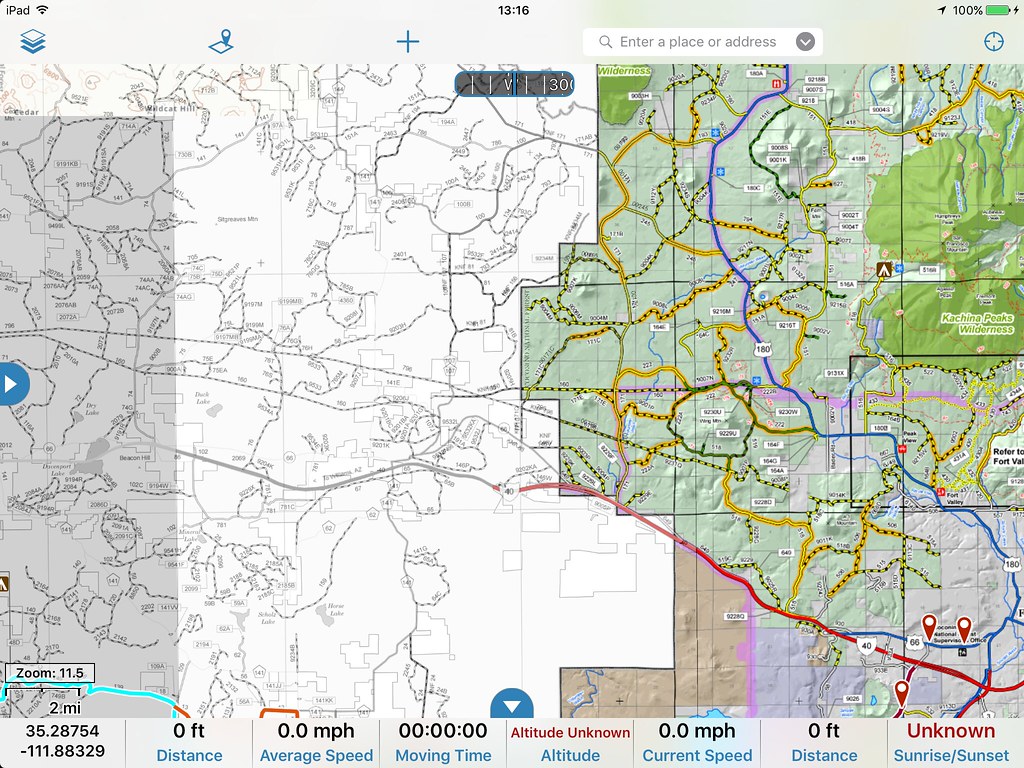shane4x4
Supporting Sponsor
Wow...a guy takes a few days off & this thread goes nuts 
Ok...I know there are several Gaia fans around here, that's cool.
I think (and this is my opinion) that the Hema team in AU has been going in MANY directions that have not allowed them to devote adequate time to the NA app, so that's why we haven't seen an update since May. I do know that they're working on the glaring issues that have been addressed, and that an update is coming.
As Kurt pointed out, Hema has been mapping the Continental Divide Route since the week after Expo (my family & I did 6.5 days & 1,100 miles last month) and will soon map an all-new overland route down the west coast of the US and into Mexico. This is a small company, so when there is that much going on, things don't happen as fast as any of us would like.
I mentioned before that Hema is in this for the long haul and they will build the bespoke platform for vehicular based travel. While other platforms may improve to include vehicle adventure, there is only one mapping company on the planet that has the chops to do it right. They will.
In my best Yoda:
"Be patient my friends"
=)
Ok...I know there are several Gaia fans around here, that's cool.
I think (and this is my opinion) that the Hema team in AU has been going in MANY directions that have not allowed them to devote adequate time to the NA app, so that's why we haven't seen an update since May. I do know that they're working on the glaring issues that have been addressed, and that an update is coming.
As Kurt pointed out, Hema has been mapping the Continental Divide Route since the week after Expo (my family & I did 6.5 days & 1,100 miles last month) and will soon map an all-new overland route down the west coast of the US and into Mexico. This is a small company, so when there is that much going on, things don't happen as fast as any of us would like.
I mentioned before that Hema is in this for the long haul and they will build the bespoke platform for vehicular based travel. While other platforms may improve to include vehicle adventure, there is only one mapping company on the planet that has the chops to do it right. They will.
In my best Yoda:
"Be patient my friends"
=)