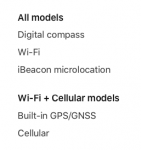You are using an out of date browser. It may not display this or other websites correctly.
You should upgrade or use an alternative browser.
You should upgrade or use an alternative browser.
Is there an "ultimate" tablet for Gaia/GPS?
- Thread starter nbutze
- Start date
Superduty
Adventurer
I am not sure when the Android users above switched to IOS bc Gaia sucked on Android. I have used Gaia on both Android and IOS. It used to be no question IOS was the way to go for Gaia. However earlier this year, Gaia finally stepped it up for Android and it now works well on Android. Once it started working well on Android I stopped using it on IOS. I am using an older Samsung Tablet for it and it works well. I am sure a newer faster tablet would be even better. I like the Android tablets bc they all have built in GPS chips. I believe ipads you have to get a (or at least it used to be this way) an ipad with cellular chip to have a gps chip (you dont have to activate the cellular service though). I also like the Android tablets bc they allow an SD card so you can essentially have unlimited map storage. I am not sure this is as important anymore with the newer base map that Gaia is using (I forget what they are called).
VA-CMac
Member
I have run Gaia on both android and iOS, and it runs far better on iOS. I specifically bought a 10" Samsung tablet for Gaia, but ended up using my 5" iPhone more as the experience was better on iOS. I am certain this is a Gaia problem not an OS problem, they seem to focus their development time on iOS.
Now I have a 13" iPad pro, and I have to say it is fantastic for mapping, so much so that I rarely break out the gazetteers any more. I use a inReach for GPS, but if you want to go all in, buy the cellular model.
This is exactly what I did: the Gen. 4, 12.9” iPad Pro, w/ cellular-enabled guts. I don’t have a data plan on it and, so far, there’s really no need for that—I have a hotspot I can hook up to if I gotta get it on the innerwebs . It runs Gaia just fine with zero hitches. I opted for the 1TB SSD and have been downloading maps and routes as quickly as I can. When this tablet is too old to run the app, then I’ll upgrade it to something else...probably another Apple product.
I got the gigantic 12.9 to serve multiple purposes: the mapping is easier to work on than with a phone and it’s way easier to see it across the cab, the iPad COULD run Prime or NetFlix entertainment (not a proponent of tech in camp, but you never know when this could come in handy) and also for media editing. It’s also nice that it charges on a 12V system...no inverter required (even though we have one). Available memory for tunes, books...screen resolution and sound quality are also top-notch for what the device is.
Costs more, yes, but I know when I touch that Gaia icon, it’s gonna work. Buy once, cry once. The last piece of tech I bought was my MacBook Air back in 2013...I’ve been saving nickels and dimes ever since....so I really don’t care that this thing cost the same as four new rims and tires.
I still have three BROG canvas bags stuffed with Gazeteers, MilePost (need to update this one), Benchmarks and Nat Geo pubs and a very trusty Suunto compass...and I will always carry them. Land nav is a huge part of my backcountry experience and I consider it an activity, not just a necessity.
DirtWhiskey
Western Dirt Rat
Gaia, along with Backcountry Navigator (not the XE version) running flawlessly on a Note 9 for a few years now. I estimate thousands of Backcountry and mountain erring miles. My experience with Samsung tablets hadn't been the best maybe that's part of the issue?
About to switch over to Iphone ecosystem though. Best camera on the market. The difference between my shots andy cousins (who had the 12 pro) in the Wind Rivers this summer was night and day. Also LIDAR 3D SCANNING cough cough (Google you listening?).
About to switch over to Iphone ecosystem though. Best camera on the market. The difference between my shots andy cousins (who had the 12 pro) in the Wind Rivers this summer was night and day. Also LIDAR 3D SCANNING cough cough (Google you listening?).
Gaia, along with Backcountry Navigator (not the XE version) running flawlessly on a Note 9 for a few years now. I estimate thousands of Backcountry and mountain erring miles. My experience with Samsung tablets hadn't been the best maybe that's part of the issue?
About to switch over to Iphone ecosystem though. Best camera on the market. The difference between my shots andy cousins (who had the 12 pro) in the Wind Rivers this summer was night and day. Also LIDAR 3D SCANNING cough cough (Google you listening?).
FWIW I switched from android to ios and have been very happy with the switch. I run an i pad mini 5 in my jeep along with an i phone 11.
I run Gaia almost exclusively and have been very happy with it. The i pad mini 5 is the wifi/cellular model so it has built in GPS. The hot spot in my phone automatically turns on and connects to the i pad mini when the phone detects power to the i pad.
With the i pad connected to the hot spot the i pad has full internet for any apps you might chose to run. But if I lose cell coverage the i pad still has gps for accurate mapping.
I was on Drummond Island this fall hunting. I used Gaia for mapping and recording our tracks so we could find our way back to our vehicle. I had my phone on airplane mode to save battery life. Gaia worked perfect for mapping and tracking on my i pad and phone. My buddy was using an android phone with on x hunt. He could not record track or use the map. He even downloaded the map for the island..
YMMV
Last edited:
steermi
New member
I'm interested in this review, as I was told by Samsung technical support that the A7 had a true gps capability, but it requires WiFi!I am going to be buying a new Samsung Galaxy A7 to run with gaia and other mapping software (specs say it has a built in gps) so I will check back in sometime next week and let y'all know how it goes.
Rallyroo
Expedition Leader
The i pad mini 5 is the wifi model so it has built in GPS. The hot spot in my phone automatically turns on and connects to the i pad mini when the phone detects power to the i pad.
With the i pad connected to the hot spot the i pad has full internet for any apps you might chose to run. But if I lose cell coverage the i pad still has gps for accurate mapping.
Checking the apple website I see that the specifications of the plain wifi verison of the iPad Mini doesn't have a GPS chipset.
Do you mean, you have the iPad Mini Wifi+Cellular version (without paying for cellular service) connecting to hotspot for data?
Attachments
Jsweezy
Explorer
I'm interested in this review, as I was told by Samsung technical support that the A7 had a true gps capability, but it requires WiFi!
Ok so I had the chance to use OsmAnd for a minute during my drive today and I can say for a fact that the gps on this unit works awesome and doesnt need wifi to work. I think maybe what the tech support wasnt aware of is that you can download the maps and then use them when you dont have any wifi connection. I mean they weren't wrong, you would need wifi to be able to use a gps if you were using something like google maps and didnt download the maps. I didnt get to try Gaia yet because I dont have a mount for the tablet in my vehicle and didnt want to mess around with any other applications when I should be driving.
Bottom line, the galaxy tab A7 works perfectly fine with OsmAnd without any sort of internet connections once you download the map of the area you are in.
steermi
New member
Great, thanks! Costco has the 64GB A7 on sale for $180 right now, I may have to buy myself an early Christmas present...Ok so I had the chance to use OsmAnd for a minute during my drive today and I can say for a fact that the gps on this unit works awesome and doesnt need wifi to work. I think maybe what the tech support wasnt aware of is that you can download the maps and then use them when you dont have any wifi connection. I mean they weren't wrong, you would need wifi to be able to use a gps if you were using something like google maps and didnt download the maps. I didnt get to try Gaia yet because I dont have a mount for the tablet in my vehicle and didnt want to mess around with any other applications when I should be driving.
Bottom line, the galaxy tab A7 works perfectly fine with OsmAnd without any sort of internet connections once you download the map of the area you are in.
Jsweezy
Explorer
Yep, that's the one I got... but I paid 199 ha ha. Who knows, should have waited a week.Great, thanks! Costco has the 64GB A7 on sale for $180 right now, I may have to buy myself an early Christmas present...
Voodoo Blue 57
Member
I use an iPad Air 2 and it works fantastic. I use a Duel Bluetooth receiver because I wanted a dedicated GPS unit instead of a multi functional unit like inReach. Don’t get me wrong, inReach is a great choice, just not for me.
I chose the Duel GPS because it is recommended by and for pilots. If it is good enough to track planes it should be able to track a truck.
Here is an Amazon link.
I chose the Duel GPS because it is recommended by and for pilots. If it is good enough to track planes it should be able to track a truck.
Here is an Amazon link.
Amazon.com: Dual Electronics XGPS150A Multipurpose Universal Bluetooth GPS Receiver with Wide Area Augmentation System and Portable Attachment , Black
Amazon.com: Dual Electronics XGPS150A Multipurpose Universal Bluetooth GPS Receiver with Wide Area Augmentation System and Portable Attachment , Black
www.amazon.com
ZMagic97
Explorer
Are you planning on using it out of the vehicle? If so, how often?
I only ask because I simply run it on my iPhone 11 and have an aftermarket touchscreen radio in my truck that displays it. It saves dash space, reduces the extra items to buy, mount, and use (minus the radio of course) and consolidates all I need into one device. I even used it via CarPlay in my wife's Hyundai like my truck recently.
It may not be the direction you're looking for, but I thought I'd add my 2 cents.
Another thought may be getting I used/refurbished/NOS iPhone and using it like a handheld GPS that can plug into the car as well. Just use the GPS and Wi-Fi, don't buy a data plan.
I only ask because I simply run it on my iPhone 11 and have an aftermarket touchscreen radio in my truck that displays it. It saves dash space, reduces the extra items to buy, mount, and use (minus the radio of course) and consolidates all I need into one device. I even used it via CarPlay in my wife's Hyundai like my truck recently.
It may not be the direction you're looking for, but I thought I'd add my 2 cents.
Another thought may be getting I used/refurbished/NOS iPhone and using it like a handheld GPS that can plug into the car as well. Just use the GPS and Wi-Fi, don't buy a data plan.
Checking the apple website I see that the specifications of the plain wifi verison of the iPad Mini doesn't have a GPS chipset.
Do you mean, you have the iPad Mini Wifi+Cellular version (without paying for cellular service) connecting to hotspot for data?
Yes!
Sorry for confusion.
I corrected my original post.
Thanks for catching that!
Rallyroo
Expedition Leader
Yes!
Sorry for confusion.
I corrected my original post.
Thanks for catching that!
You're welcome.
Similar threads
- Replies
- 3
- Views
- 786
- Replies
- 12
- Views
- 3K
- Replies
- 14
- Views
- 2K
- Replies
- 9
- Views
- 3K
- Replies
- 4
- Views
- 1K