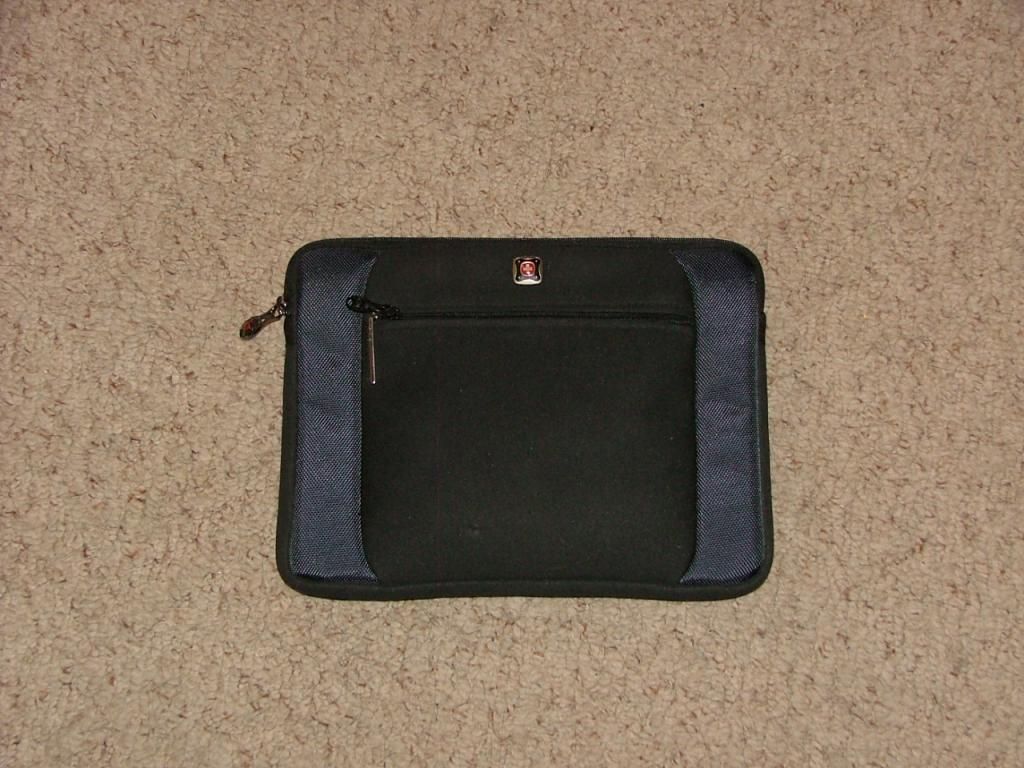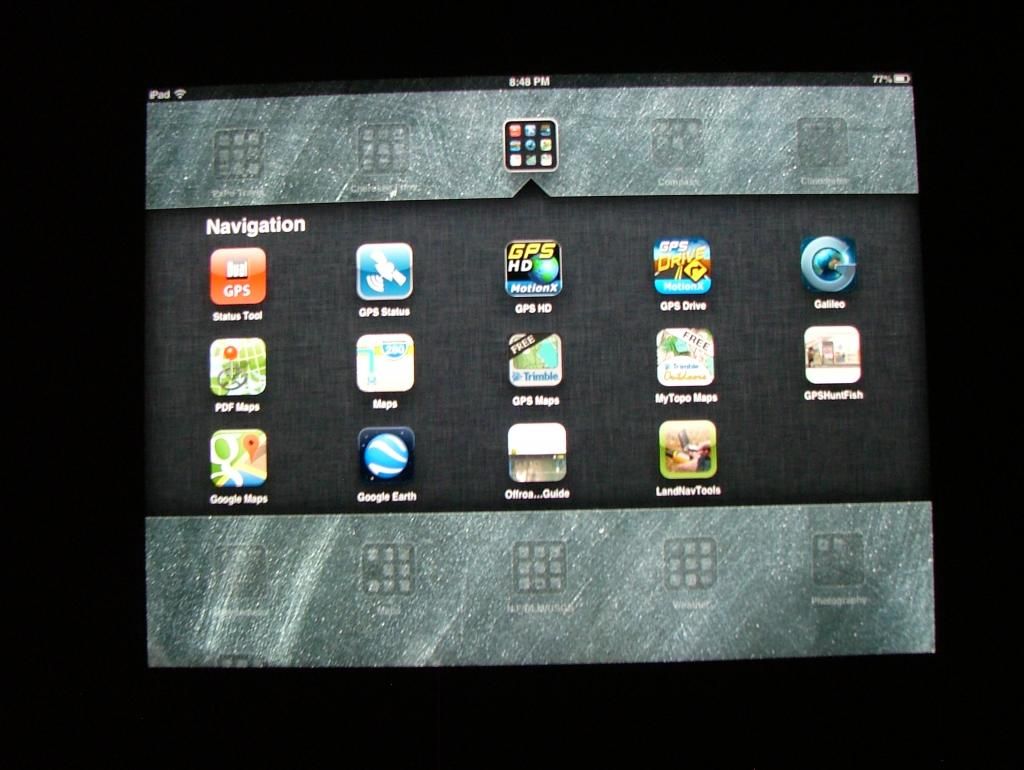Get your tickets to THE BIG THING 2026!
You are using an out of date browser. It may not display this or other websites correctly.
You should upgrade or use an alternative browser.
You should upgrade or use an alternative browser.
Post picture of your GPS setup
- Thread starter Berglid
- Start date
NetDep
Adventurer
Wondering, with the Bad Elf GPS plugged into the Lightning Port, how does the iPad get external power? Does the Bad Elf have another plug for external power?
The Bad Elf has an included cable that plugs into the Bad Elf and serves as a pass through charger for the iPad. The Bad Elf is powered by the iPad.
OilfieldCowboy
Observer
Anyone else have issues with the maps available in BNP being severely out of date? The maps for my area look like they date from the 70's based off of the municipality changes since then and many of the "roads" no longer exist.Backcountry Navigator Pro
98OzarksRunner
Adventurer
Anyone else have issues with the maps available in BNP being severely out of date? The maps for my area look like they date from the 70's based off of the municipality changes since then and many of the "roads" no longer exist.
They have some USFS 2013 maps that are very good, great detail, and appear up to date (at least those for my area). They only cover the forest areas though. They are much better than the USGS maps.
Backroad Explorer, what type of v clip is that from proclip? I have the same Griffin case and want to do something similar to that for my JK.
Sent from my SCH-I545 using Tapatalk
Backroad Explorer
Adventurer
Dave g,
It's their Move Clip Pt# 215159.
After sticking it in position on the outside I drilled & screwed it from the inside of the Griffin case.
Between the Move Clip mount and dash mount is Pt# 215453 Tilt and Swivel Insert.
Please Post Pics of your Setup when your done!
Brian
It's their Move Clip Pt# 215159.
After sticking it in position on the outside I drilled & screwed it from the inside of the Griffin case.
Between the Move Clip mount and dash mount is Pt# 215453 Tilt and Swivel Insert.
Please Post Pics of your Setup when your done!
Brian
Wh1t3nukle
I gotz dis
Anyone else have issues with the maps available in BNP being severely out of date? The maps for my area look like they date from the 70's based off of the municipality changes since then and many of the "roads" no longer exist.
Don't know this completely as it's a good record of what "once was" for some things. Roads "disappear" for various reasons such as non-use, lack of maintenance, passive restoration, ACTIVE restoration, other, etc. Take special effort in determining current access though, especially in the realm of "Public Land". I'm not intending to incite anything nor condone ignoring signage, but such maps are great to track route status over time. Quite possible to reclaim a route!!
Something to consider.
fishcal247
New member
Hey!! That mount would work great in my truck. Do they make one for the iPad Air. Thanks captwoody.
Sent from my iPhone using Tapatalk
Sent from my iPhone using Tapatalk
Pioneer AVH-X8500BHS with Android Appradio Unchained in Subaru Outback
This is more than just GPS but it works for me in my Subaru Outback
Equipment/Hardware
Car: 2010 2.5i w/ stock speakers.
Head Unit: Pioneer AVH-X8500BHS DVD receiver - Purchased from crutchfield with mounting kit, wiring harness, antenna adapter, and satellite radio adapter and antenna.
SWC: Axxess ASWC-1
Parking Brake Bypass: MicroBypass for 8500
Phone: Samsung SIII rooted w/ stock rom (see software below for more details)
HDMI Adapter: Netgear PTV3000 powered via head unit. Initially went with the 5-11pin Samsung adapter. It worked fine but charging and signal strength for cell and GPS were problematic for me.
Backseat Entertainment: We have 2 boys (3 and 6) and use nexus 7 tablets for backseat entertainment. I ran a usb exention cable from the rear 12V outlet to power a Seagate Wireless hard drive. This unit has kids music and videos and we are able to stream whatever we want inside the car. I can also stream from the drive to the headunit. This works beautifully and is a portable solution.
Mounting/Installation
Head Unit went fine with kit supplied by Crutchfield. Trim piece fit and finish is on par with the factory dash.
Most wiring connections were available via supplied harness. I used Posi connectors to splice in the SWC to the factory harness.
I ran the satellite radio antenna and microphone up the front windshield trim to the rear view mirror. I mounted the microphone on the mirror post. I have the satellite antenna mounted to the back side of the mirror for now. Reception is ok for the most part.
I drilled a 3/4" hole in the top of the storage pocket underneath the head unit. I ran a USB cable through for accessory connections. I use mine for a USB drive with Podcasts.
I ran the other USB cable down behind the shifter console and mounted the Netgear wireless HDMI adapter there. Signal strength is great.
I charge the phone via a 12V-->USB adapter in the console.
Software
Note: I rooted my phone in order to control the phone from the head unit via BT. It works great for me and I have not had any issues related to rooting.
I ditched the factory AppRadio app and installed AppRadio Unchained. I tried this before trying ARLiberator. Unchained works great for me. If I have a connection issue (rare), I restart my phone and all works.
I used Tasker and created a car profile that dims the display, sets volumes, and sets the screen timeout so it stays on to transmit HDMI to the headunit.
I also use SoundAbout to send video audio via BT when watching a video from the phone.
For maps, I used google most of the time but have also started to use NavFree for offline maps with no data usage. The UI is ok but the maps integrate better with headunit solution than google in my opinion.
BsPlayer for movies and music. Connects to the Seagate HD and is a much better platform to listen/watch than the Seagate app.
Usage Notes
BT with the microphone is awesome. This is my 1st experience with BT hands free and it works well with this headunit.
As mentioned earlier, I use an USB stick for podcasts but can use the cable for any other usb device. I use the SD card for my music library. I would love to use a portable HD but the unit does not support anything > 32GB. Note: My one dislike about the headunit is that is does not sort files on the usb/sd. It reads files in the order that they are copied to the media. I found a solution: mp3DirSorter. It re-writes the files in order so that they show up fine on the headunit. Not a show stopper but annoying if you copy files a lot.
Now that I have the wireless HDMI, the netgear adapter takes about 15sec to boot up. Once booted up, a connection is made using the screen mirroring shortcut. I plan to automate this via Tasker. This is not a show stopper for me.
All in all, if you like to tinker a bit, the hardware/software that is available can turn into a slick mobile solution.
Links
Seagate Wireless HD: http://www.seagate.com/external-hard...wireless-plus/
Netgear PTV3000: http://www.netgear.com/home/products...s/PTV3000.aspx
This is more than just GPS but it works for me in my Subaru Outback
Equipment/Hardware
Car: 2010 2.5i w/ stock speakers.
Head Unit: Pioneer AVH-X8500BHS DVD receiver - Purchased from crutchfield with mounting kit, wiring harness, antenna adapter, and satellite radio adapter and antenna.
SWC: Axxess ASWC-1
Parking Brake Bypass: MicroBypass for 8500
Phone: Samsung SIII rooted w/ stock rom (see software below for more details)
HDMI Adapter: Netgear PTV3000 powered via head unit. Initially went with the 5-11pin Samsung adapter. It worked fine but charging and signal strength for cell and GPS were problematic for me.
Backseat Entertainment: We have 2 boys (3 and 6) and use nexus 7 tablets for backseat entertainment. I ran a usb exention cable from the rear 12V outlet to power a Seagate Wireless hard drive. This unit has kids music and videos and we are able to stream whatever we want inside the car. I can also stream from the drive to the headunit. This works beautifully and is a portable solution.
Mounting/Installation
Head Unit went fine with kit supplied by Crutchfield. Trim piece fit and finish is on par with the factory dash.
Most wiring connections were available via supplied harness. I used Posi connectors to splice in the SWC to the factory harness.
I ran the satellite radio antenna and microphone up the front windshield trim to the rear view mirror. I mounted the microphone on the mirror post. I have the satellite antenna mounted to the back side of the mirror for now. Reception is ok for the most part.
I drilled a 3/4" hole in the top of the storage pocket underneath the head unit. I ran a USB cable through for accessory connections. I use mine for a USB drive with Podcasts.
I ran the other USB cable down behind the shifter console and mounted the Netgear wireless HDMI adapter there. Signal strength is great.
I charge the phone via a 12V-->USB adapter in the console.
Software
Note: I rooted my phone in order to control the phone from the head unit via BT. It works great for me and I have not had any issues related to rooting.
I ditched the factory AppRadio app and installed AppRadio Unchained. I tried this before trying ARLiberator. Unchained works great for me. If I have a connection issue (rare), I restart my phone and all works.
I used Tasker and created a car profile that dims the display, sets volumes, and sets the screen timeout so it stays on to transmit HDMI to the headunit.
I also use SoundAbout to send video audio via BT when watching a video from the phone.
For maps, I used google most of the time but have also started to use NavFree for offline maps with no data usage. The UI is ok but the maps integrate better with headunit solution than google in my opinion.
BsPlayer for movies and music. Connects to the Seagate HD and is a much better platform to listen/watch than the Seagate app.
Usage Notes
BT with the microphone is awesome. This is my 1st experience with BT hands free and it works well with this headunit.
As mentioned earlier, I use an USB stick for podcasts but can use the cable for any other usb device. I use the SD card for my music library. I would love to use a portable HD but the unit does not support anything > 32GB. Note: My one dislike about the headunit is that is does not sort files on the usb/sd. It reads files in the order that they are copied to the media. I found a solution: mp3DirSorter. It re-writes the files in order so that they show up fine on the headunit. Not a show stopper but annoying if you copy files a lot.
Now that I have the wireless HDMI, the netgear adapter takes about 15sec to boot up. Once booted up, a connection is made using the screen mirroring shortcut. I plan to automate this via Tasker. This is not a show stopper for me.
All in all, if you like to tinker a bit, the hardware/software that is available can turn into a slick mobile solution.
Links
Seagate Wireless HD: http://www.seagate.com/external-hard...wireless-plus/
Netgear PTV3000: http://www.netgear.com/home/products...s/PTV3000.aspx
Similar threads
- Replies
- 3
- Views
- 788
- Replies
- 9
- Views
- 3K
- Replies
- 1
- Views
- 491
- Replies
- 7
- Views
- 1K
Forum statistics
Members online
- 85_Ranger4x4
- Todd34
- jaywo
- SoCalJeff
- Equipt
- stever1000
- granny_gear
- Stan@FourWheel
- reverse01134
- avlfj40
- El_jefe_83
- Ace Brown
- liamorifici
- freedomproject
- spfrom1973
- LAT29
- mark5280
- cheeese
- DillHoll
- spacecowboy7777
- lanceatm
- ben_j_c
- hyak
- SC4ws
- coski
- hannahman
- Joe917
- project13support
- gregmchugh
- DesertIslands
- rgallant
- pjm511
- S_Whit
- amir_shai
- fattycharged
- fatmab
Total: 2,488 (members: 39, guests: 2,449)