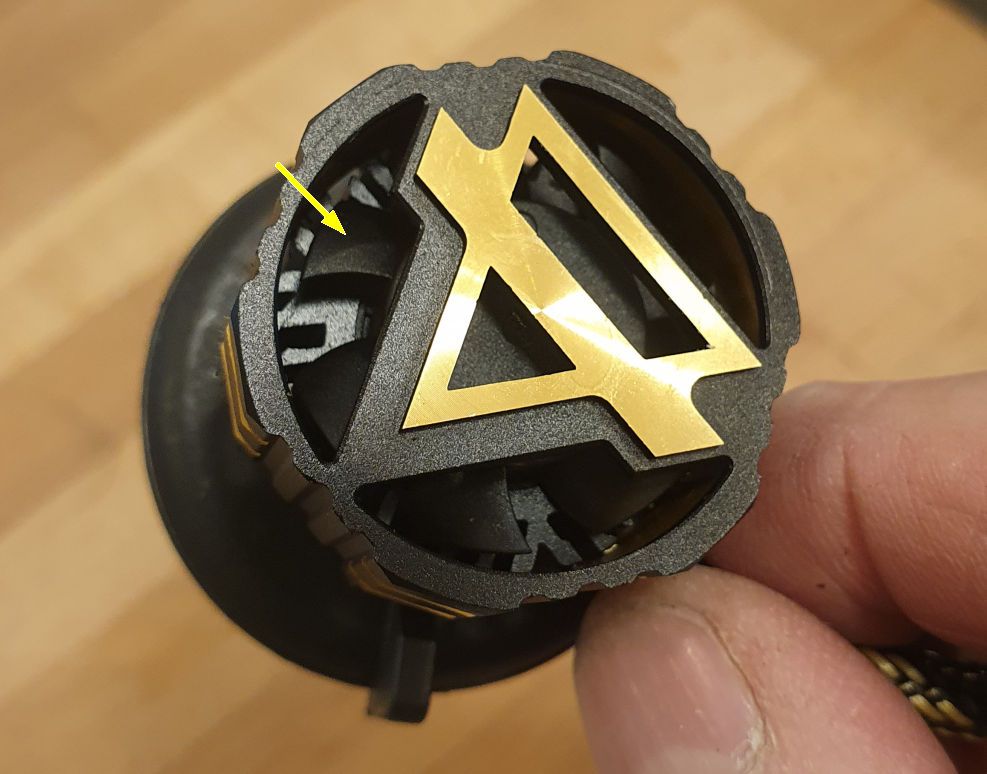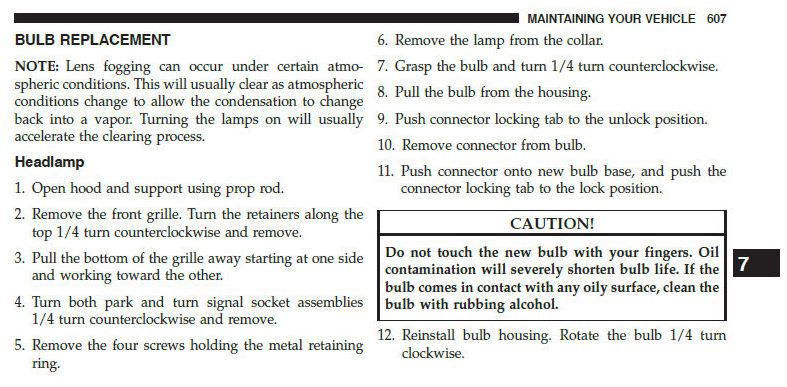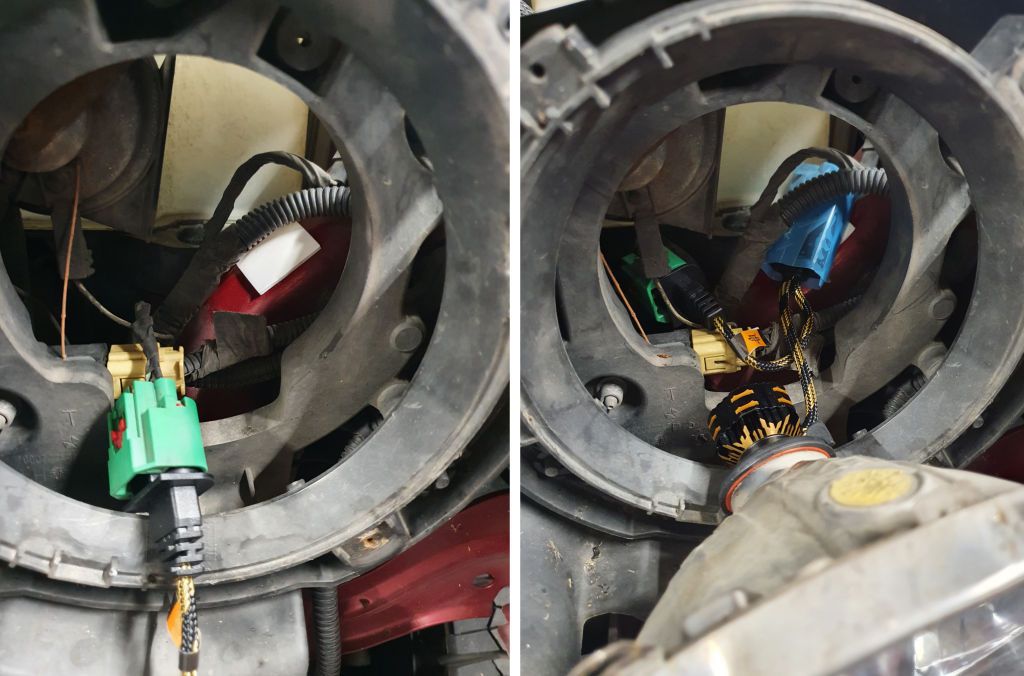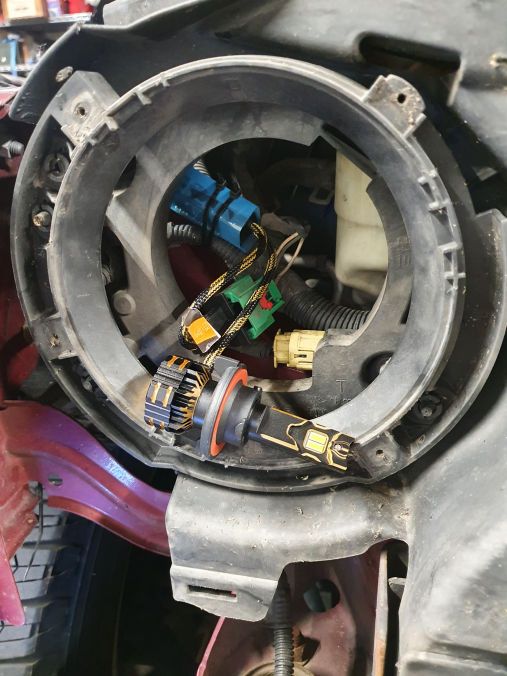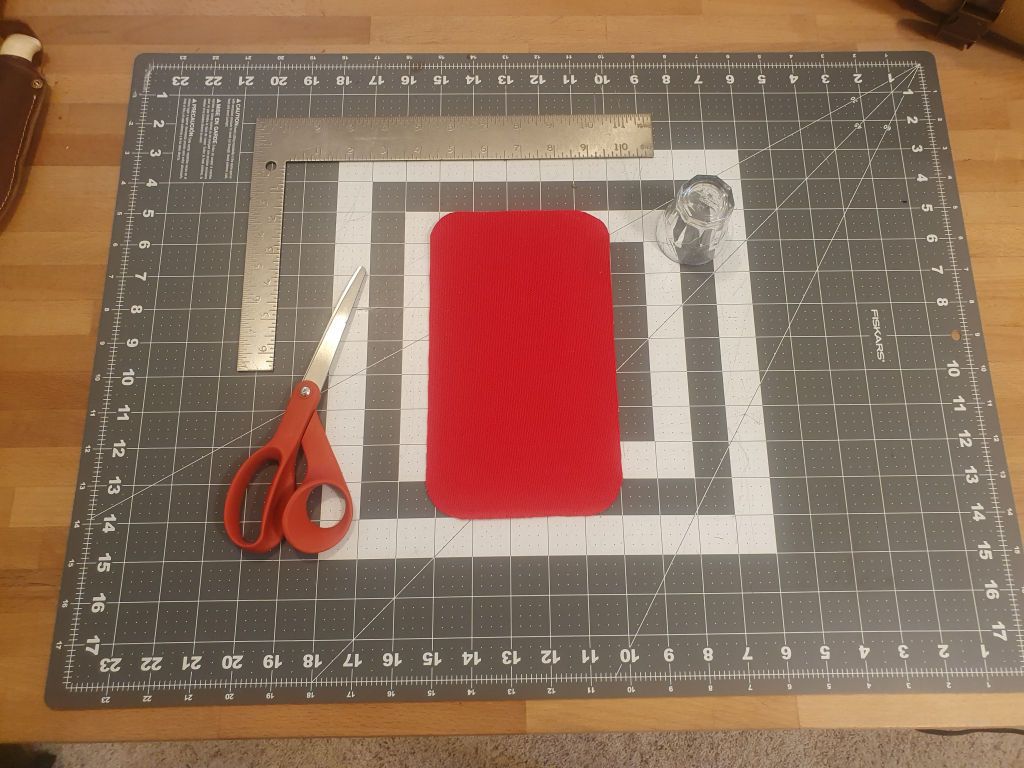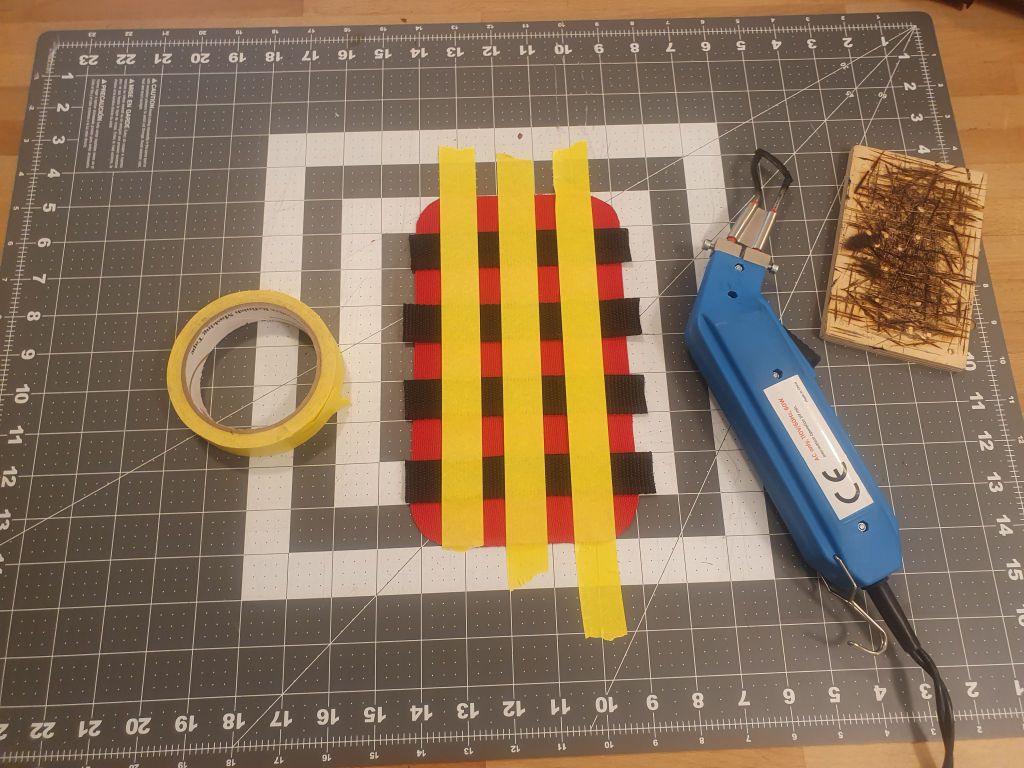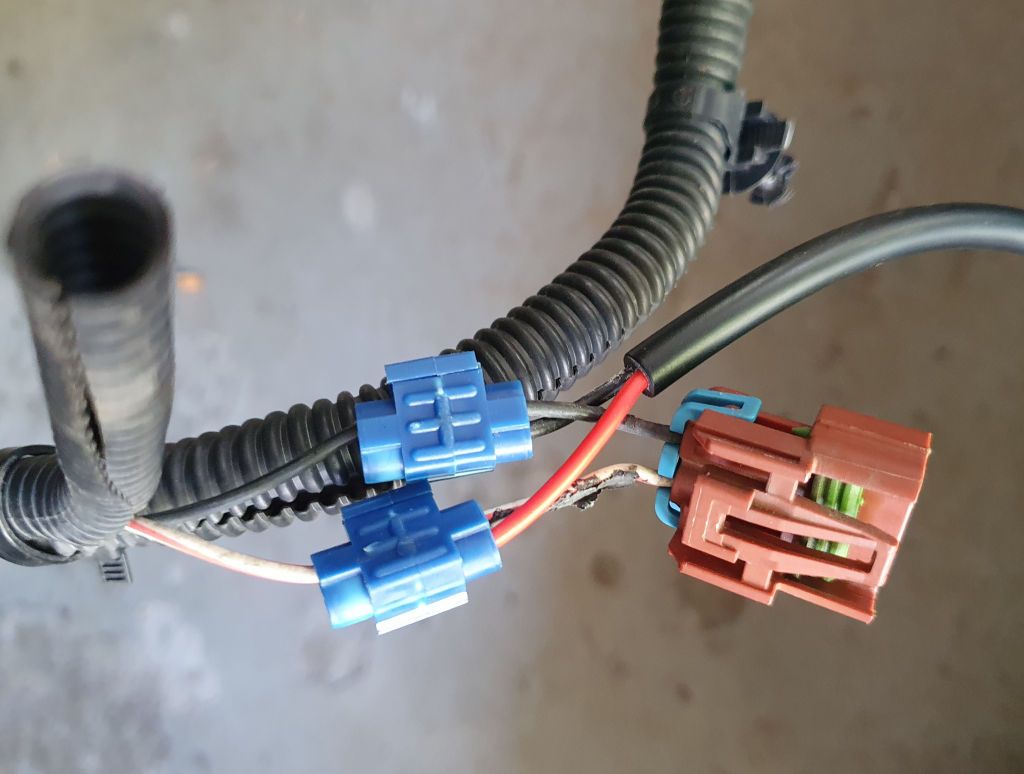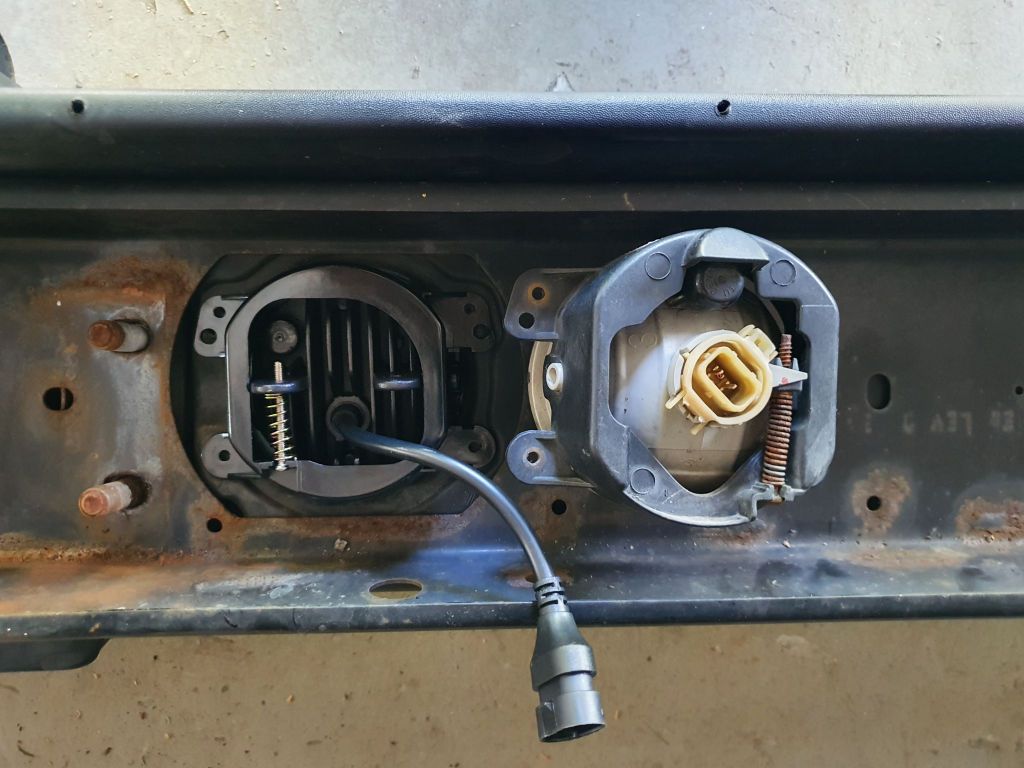Auxbeam recently released new LED headlight bulbs that they rate at 25,000 lumens and they say are 650% brighter than standard halogen bulbs. They list these features:
- The ultra-thin surface interval of the light pole makes the chips of the led bulb much closer to projecting a Super-Focused beam, a wider and farther illumination range, no blinding or glare to oncoming traffic, safer and reliable.
- Driver system improves the compatibility with the CANBUS computer system of 99% of vehicles.
- 10 minutes quick installation. Almost 1:1 mini size design as halogen, easy to install. [Note: due to the way bulbs in the Wrangler are accessed, the installation will probably take longer].
- 50,000 hour lifespan due to a high efficiency heat dissipation cooling system which consists of an Aviation Aluminum hollow-carved heat sink and a 12000 rpm turbofan.
- Two year warranty
Two weeks ago they sent me a pair to test. My goal for testing was to verify that they work properly in the JK Wrangler, to do a subjective evaluation of the improved brightness, and verify that they don't bother approaching drivers. Being July, I cannot verify their performance in winter ice and snow, but assuming the bulbs continue to operate satisfactorily from now until winter, I'll post an update on their winter performance after some experience in winter weather.
The bulbs come packaged in a high quality box with foam padding for protection. Included are two bulbs, an instruction booklet, some mounting materials for the CANBUS driver modules and a large Auxbeam decal.
There are large LEDs on both sides of the bulb; only one side is visible in this photo. The box wrapped in blue plastic is the CANBUS driver module, which needs to be mounted securely somewhere.
The LEDs are placed in the same position as the filaments in the halogen bulbs, so they should retain the stock beam pattern pretty well:
Looking at the back of the bulb, the fan blades are visible inside the housing:
Installation in the JK requires removing the grille and removing the headlight housings, since the bulbs can't easily be accessed from the rear. From the JK owner's manual:
Following the steps in the owners manual, here's one of the headlight housings removed. One thing step 5 doesn't say - you'll need a T-15 Torx driver to remove the headlight housing retaining rings.
Removing the old bulbs: the red locking tab must be slid towards the back of the connector as shown in this next photo in order to unlock the connector. Once that's unlocked, press down on the tab in the back of the connector (where my thumb is) and pull the connector off. I recommend removing the connector before removing the old bulb - it's easier when you can grab the entire housing than just grabbing the small bulb, and that way you won't get oil from your fingers on the glass of the old bulb.
The new bulb installs exactly like the original bulb, but a place must be found to securely mount the driver module. In this next photo the bulb is installed in the housing but the driver module hasn't been mounted yet.
The installation instructions included with the bulbs do not provide any information about mounting the driver modules, but it's easy to figure out.
On the drivers side, I used the provided double-sided tape to mount the driver module to the core support. I left the blue plastic cover on the module for clarity in these photos but it can be removed. In the left photo the tape is on the core support; in the right photo the module is mounted to the tape.
On the passenger side, the Jeep's wiring harness is larger and makes it more difficult to mount the module to the core support, so I used the provided zip ties to secure it to the large wiring harness.
Installation wasn't difficult, I think it took me 20 minutes from beginning to end and that includes the time it took to take the photos.
I finished the installation about 9am, and there wasn't any point in taking a drive to test them because the sun was out, so I took these three photos in the garage. The camera is set to manual aperture and shutter speed so all three photos are comparable. Left to right: stock headlights, LED on drivers side/stock on passenger, and both LEDs installed.
The images above don't prove anything except that at about a 5 foot distance the LEDs appear brighter on the garage door. Next I'll test them on the road at night, and even that will have to be fairly subjective because a true empirical comparison would require sophisticated measuring equipment and direct comparisons between the halogens and the LEDs. But I'll drive with them for maybe a week before I form my subjective opinions, which will mostly be focused on "do they help me see better at night" and "do they bother oncoming drivers".
It was quiet in the garage with the engine not running so when I turned on the lights I could hear the fans in the new bulbs running. They're very quiet and of course won't be audible when the engine is running.
A week later... I took a few night photos. Since it isn't quick to swap the LED bulbs and the halogens, it wasn't practical to do direct comparisons, so I'll provide these photos.
In this photo the stop sign is about 400' away. I don't think it would be illuminated by the factory halogens.
One of the reasons I've been looking for a brighter solution:
It's been about a week since I installed the new bulbs and I've done enough driving at night to offer the following observations:
- The LEDs don't seem to bother oncoming drivers. Nobody flashed at me.
- There is an increase in range, especially for things like road signs.
- There is a lot of extra peripheral illumination; both photos show this, both in the lighting on the deer, the brightness of the road in front of the Jeep and the brightness of the foliage on the sides of the road.
One thing I like about them is that since they're just bulbs that fit in the factory housings, they retain the stock look of the Jeep headlights. I'm not a fan of those LED's that don't look stock or have halos or other goofy "features".
I'll have to wait until the snow season to test these for snow accumulation. When we get a snowstorm (in 6 months maybe) I'll post an update to this review.
I don't know if this matters to you but the original halogen bulbs I removed had a DOT indication stamped on them. These new LEDs do not have any indication on them that they are DOT compliant. I don't know if that means they are not DOT compliant or if they are; there's no indication in the installation instructions or on the web site.
After using them for a week, do they provide enough improvement that I would buy them? Yes, I would. The increase in brightness is useful and the fact that they don't bother oncoming drivers is worth a lot. In my opinion these are an excellent upgrade for normal driving. I might pair them with high-power longer-distance driving lights for high speed driving on lonely highways, but for night driving under normal conditions with other vehicles on the road I think they're excellent.
I've reviewed several longer-distance driving light solutions from Auxbeam in the past, these would be a good addition for much longer distance illumination, although you wouldn't use them where there are other vehicles:
https://expeditionportal.com/forum/...factory-hardtops.127687/page-322#post-2940341
These also have a wider beam pattern and would be a good complement to the LED headlight bulbs in this review; again you wouldn't use them in traffic but on lonely roads either these would add more illumination:
https://expeditionportal.com/forum/...factory-hardtops.127687/page-327#post-2963491
Neither of those "driving light" solutions would be as useful in normal driving conditions as the LED bulbs in this review - as I said the LED headlight bulbs provide a good increase in illumination without bothering other drivers; the driving lights would definitely bother other drivers.
One last thing: when I received the bulbs I sent an email to Auxbeam letting them know they arrived and thanking them. They replied:
Awesome, thanks for the update! Please use this coupon code and product link in your review, much appreciated!!
Extra 12% Off with Code: Jeff12
Auxbeam NEW GX Series Headlights:
https://auxbeam.com/products/gx-series-led-headlight-bulb-spu00222
I'm a bit embarrassed that they used my name for the discount code; I am not associated with Auxbeam and don't want anyone to think that I am. BTW I checked and the code (at least at the time I checked) worked for other items on the Auxbeam web site, so if you've seen my reviews of their multi-gang switch panels or other LED driving lights over the past couple of years and are interested in those, you might try using the code for those too.