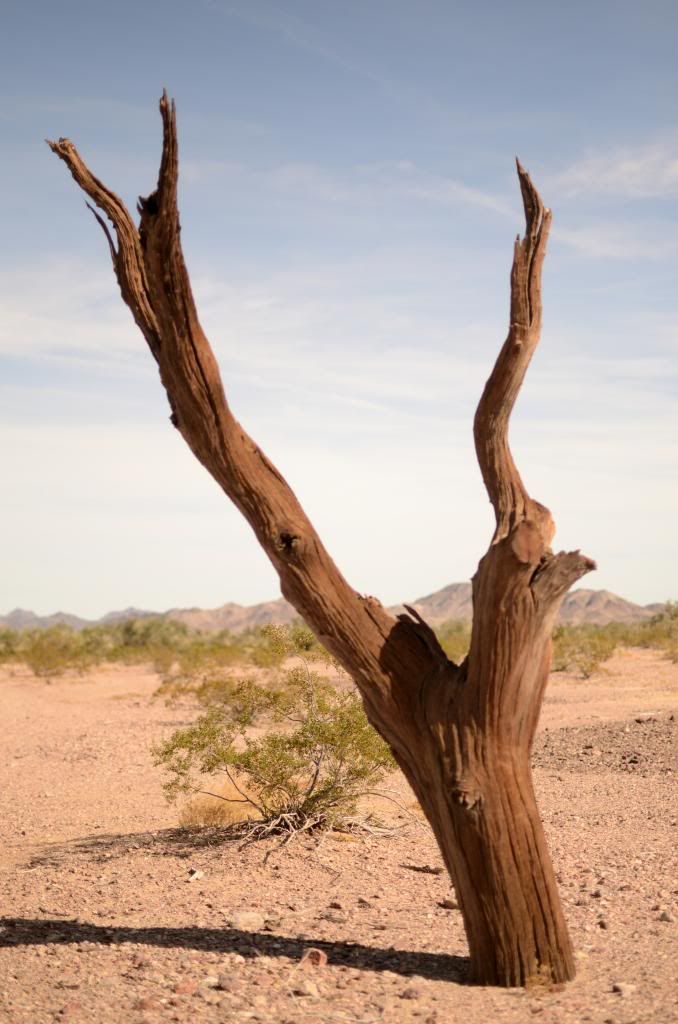crismateski
American Adventurist
2. This is great, exactly the input i am looking for. The Nikon has two slots so I have one card recording in RAW and one recording JPG, however I do not do any post processing (I have not learned, or even bought Photoshop or anything yet), so all these are strait out of the camera.
Most of those are a auto focused I think, however, the night shots I think i mostly do manual focus (I always try all kinds of different methods, so I cannot remember exactly).
I will pick up some books on Photoshop and start trying to learn how to post process the shots.
Do your self a favor and dont get books on photoshop, or photoshop for a while. You are doing it the right way, play with the camera, and try and get the results you want off of the camera. Anybody can make a decent photo with photoshop, it is another thing to take a good photo.
That being said, a lot of the star path photos you see are many exposures "stacked" to make one photo showing the movement.