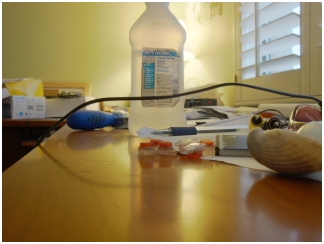just about everybody get this wrong
HDR and tonemapping are not the same thing. Tone mapped images have the cartoonish effect or have a flat lighting effect to them.
Tone mapping is a required process to resolve images such that they can be viewed properly on a monitor/display; they needn't look cartoonish simply because of tone mapping ... although many end up that way. The biggest problem with HDR is that too many people don't know how to do it properly, regardless of the desired effect (style, realism, etc) and you get a lot of crap.
a really good HDR will really just bring colors and a bit more light and shadow out but not overly done. To get this you really need to do it manually.
I think this is highly subjective. I've done a number of HDRs with the intent of looking natural -- i.e., aimed at simply preserving detail at each end of the range -- and others where the effects of using HDR and tone mapping result in an effect that works well with the image, be it pushing colors and saturation from realistic to stylistic or creating something that's, well, what you might call cartoonish. ;-)
Photomatix and other programs do it for you, make sure you are not taking a single raw file and just upping the EV +2 or -2, not a true HDR
FWIW, I use Photomatix and DPHDR (Dynamic Photo HDR) and both work quite well with true HDR; agree that single RAW HDR (aka DRI, or dynamic range increase) works better with manual blending in Photoshop.
set your camera to EV bracketing and you should be fine with 3-5 exposures, sometimes even 2 exposures.
an HDR i did that was not overly done, manually to
^^^^^ Nice shot. Not sure I see the HDR effect though (i.e., benefit of blended multiple exposures), other than the highlights aren't clipped.
I do quite a bit of HDR, DRI and digital blend images. I'll admit being highly proficient at PS, which makes it "easier" than someone just starting out. All of my true HDRs are HDR processed and tone mapped in either Photomatix or DPHDR then final post done in CS3.
Here's a 6-exposure HDR (-2EV to +3EV), processed and tone mapped in dphdr (Human Eye mode) with final processing in CS3, followed by a 3-exposure version of the same shot blended manually in PS CS3 using masks and selective editing (3 of the 7 exposures used). Saturation in the HDR software version is pushed intentionally and, IMO, works better than my more "realistic", manually blended iteration.
EXIF: f/16, ISO 200, shutter speeds between 2.5sec and 30sec

Here's a 3 exposure HDR (+/- 2EV) processed and tone mapped in dphdr with final processing in PS CS3. The look is what I was going for, so it's intentional and not a result of goofy HDR processing.

This is a digital blend of 3 exposures done manually (masks) in CS3; a main exposure with passing light rail overhead, another for the light under the light rail bridge and a third for the silky smooth water. It falls under the broad definition of HDR, in that a single exposure couldn't resolve proper detail and contrast across the range, but isn't true HDR IMO (in a processing sense).

This is a DRI (dynamic range increase) using a single RAW exposure processed 3 times (baseline exposure then another each for shadow and highlight details) then manually blended in PS CS3 for a final exposure. The "straight from the camera" version follows it.

This is a 3-exposure HDR to ensure wide tonal range (mostly to retain shadow detail). RAW files were converted to TIFs in ACR (only tweak being consistent WB), HDR blended and tone mapped in dpHDR, then back to CS3 for final post processing.
B&W conversion was done using a number of adjustment layers including B&W, Saturation, and Curves. I did not employ Gorman's technique, although it does have a bit of that feel (very high contrast, with dark darks and bright brights). This one was actually done entirely in RGB mode, not LAB with High Pass as it might appear. Finished with localized dodge/burn.
Note: Depending on the quality/calibration of your LCD this might look a bit dark, with muddy shadows and contrast creating slightly "hot" highlights. If your display can resolve a wide tonal range then you should see good detail in the shadows and no clipping.

I don't want to hear about any pre-made software here, I'm curious as to the algorithm in order to combine multiple various-exposed pictures together to yield an HDR image.
Can anyone speak to the basic processing under the scenes?
I have been playing around with logically adding, subtracting, multiplying each associated pixel (color inclusive of course) values but it does not render as I would expect. e.g. you can not simply add (or subtract) RGB values from each picture as the results are a whitening (or resembling the over-exposed).
Thanks!!!
Oh, and sorry Scott ... can't answer your original query, although it looks like Rob (thebrit) did a great job.