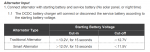10 years is nothing.Battle Born gave me very specific instructions for how to correctly program a charger for their batteries. The batteries that they gave me a 10 year warranty on. Just stay away from cheap batteries from a faceless company....
Obviously top notch cells are required and readily available, much better than what BB uses.
Which they don't even disclose, and can change anytime.
Remember they just assemble, not actually manufacture.
Drop-ins' interior BMS is opaque, no way to see per-cell voltages, no way to know if balancing is complete or not
setpoints can't be adjusted or disabled, no communications to the outside, and they can suddenly isolate the battery with no warning.
Special steps must be taken to ensure this can't damage charge sources or sensitive load devices.
Terminating charging when full, or when temps get too low or too high, should be able to signal other gear, or controlling generic relays.
As opposed to simply taking a batt offline without warning, which load dump can cause damaging spikes/surges.
The BMS can't be bypassed, even to check on the cells' voltages, and often drastically limits charge / discharge C-rates to a tiny fraction of LFP's capabilities.
LFP is capable of accepting very high charge rates, no problem. To the point that 2-3 day's worth of energy can be pumped back into the bank in an hour or two if you have a high-current charge source available. But the cheap included BMS in drop-ins prevents that, restricts you to a slow charge (and discharge) rate.
Check to see if they even allow serial or parallel connection into a bigger bank?
Allowing the "Full" or "Too Low" setpoints to be adjusted by the user to extend lifespan. The balancing function may require a charge voltage that is higher than what you want for longevity.
Allowing the user to even **see** the state of cell balance, verify that BMS function is working.
Allowing a cell to be swapped out if one proves faulty.
All impossible with drop-ins.