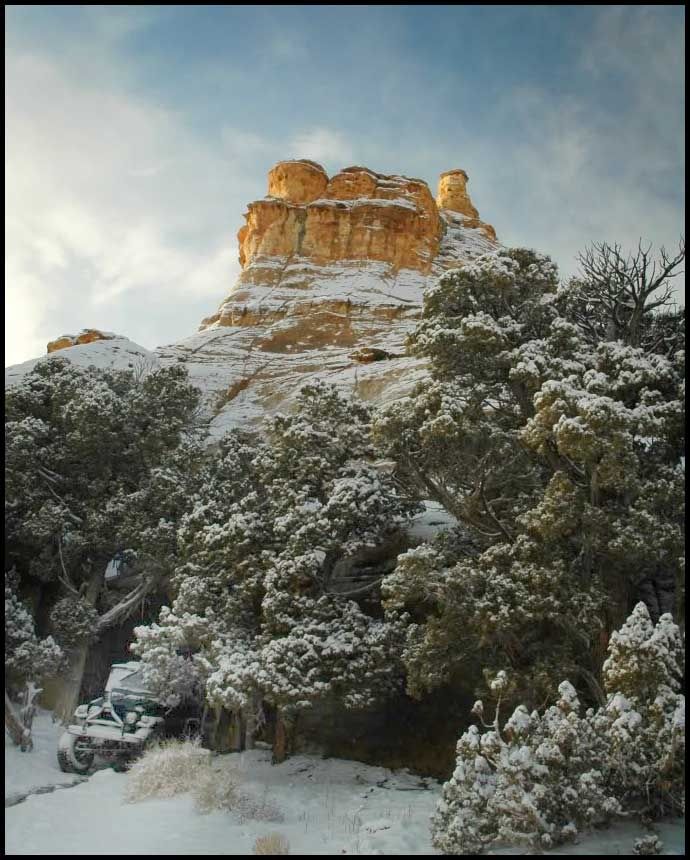Photog
Explorer
Hey Brian, whatever works for you.
For me, I would like the critique on the palm tree one.
Thanks!!!!
Thanks Mike
I like the simplicity of this image, and the moon sneaking into the frame. It is sharp and the main light is coming from camera right. The main subject (tree tops) are not in the center. The palm tops are angled. There is a nice base to the frame. All these things are good.
The long stretch in the middle, seems empty; but it does tell the story of these tall trees.
Something about this image feels wrong. All the technical stuff is good. Hmmm. Three trees and no moon, maybe. A polarizer to deepen the color in the sky, maybe.
There is no connection between the moon and the trees. The moon is so cool, it is distracting from the trees. Three trees would be an easier composition to view. Another option would be to move away from the trees, and use a telephoto lens, to increase the size of the moon. Make the moon the main subject and the palm trees a supporting subject.
Working with this image, I would try cropping off the bottom, and keep the upper portion, with the tree tops and moon. Try a 4x5 horizontal crop. You could even try special effects (B&W, vignette, color shifting....).
The palm trees in Death Valley are very interesting, but are not easy to work with. You did a good job with time of day, and other technical details, on this tough subject.

Last edited: