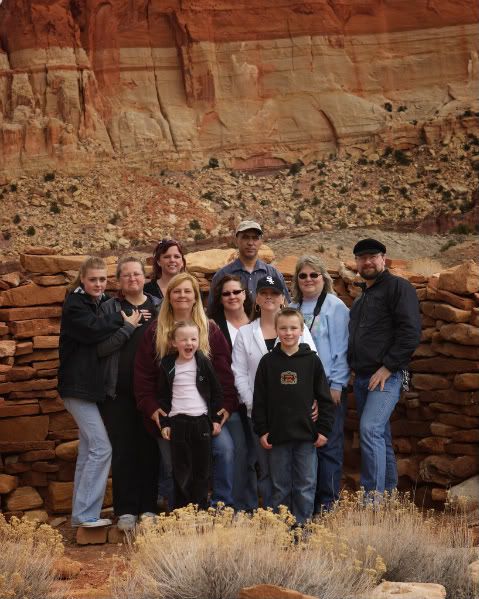These look like they were probably scanned from film. I'm sure the film is fine; but the scanned images need some help. This can usually be done with the scanner software. There is too much contrast, and the blacks have shifted to blue.
I really like the tree and moon image. With a high quality scan, and some print-prep, this would look great printed at 20"x30" framed. URL="http://www.theslideprinter.com/"]Slide Printer[/URL] can do this for you. They are in Denver. The foreground nrrds to be tonrd down, and the moon brightened a little. Very nice.

sleeoffroad said:
These are some photo's I took in Namibia while on a trip years ago. Any comments
The title of this is "You call this a bridge. Glad I'm in the Cruiser today".
This image tells a great story. The posts creat a vanishing point, aiming right at the Cruiser. I like to place the subject further off center than this. The Cruiser is almost dead-center (bullseye). The background trees help this image. If there were no trees, I would have placed the Cruiser higher in the frame, and had more road at the bottom of the frame. That would even make this image a little better. Step to the right side, place the Cruiser in the upper right 1/3, and show the wooden road, and some of the dry swamp to the left. It helps tell why this road was paved with wood.
sleeoffroad said:
This is a nice piece of work too. The car is well placed in the frame. The dramatic sky is retained, without cutting off the mointains or roof tops. The light pole is great; a roughly cleand up tree, with paint. Power lines have always bugged me. If I were going to print this image, I would edit out the two power lines, since they are distractions to the image. Again, reduce the contrast, and retreive some of the details in the dark areas.
sleeoffroad said:
I know all our photos don't turn out like this; but these are really good. :26_7_2: