Get your tickets to THE BIG THING 2026!
You are using an out of date browser. It may not display this or other websites correctly.
You should upgrade or use an alternative browser.
You should upgrade or use an alternative browser.
Photo Critiqing Thread
- Thread starter GaryMc
- Start date
Photog
Explorer
Blacknmuddy said:Thought I would throw a few shots in, not a schnazzy camera, But I got one.
Agua Dulce Fire, Aftermath

Try addding a little contrast to the smokey photo. Maybe bring the black level up a bit. Also try a different crop. Cut about 1/3 of the photo out, and move that crop around, to see if you find something that feels better. The people are currentle in the bullseye of the photo. They seem to be the subject. Post what you come up with. There is a good story in this photo.
Blacknmuddy said:Lucerne Valley, Desert Sunset

The twilight shot is interesting. Try it again, and have the headlights lighting up the central part of the photo, instead of the edge. Try it at 2 minute intervals, after the sun drops over the horizon. You will find there is a certain level of light, that balances with the head lights, and creats a very nice image. :wavey:
Last edited:
Photog
Explorer
Fergie said:Here is one from another member of my family:

I've tried vertical crops with just the left section of the Rock, and horizontal with the rocks, but nothing solid.
Any help is appreciated.
This image has a couple difficult issues.
1) It is difficult to determine what the subject is. Is it the red rocks, or is it the water.
2) The brightest area (other than the sky) is the rocks. This would make them the subject. The subject is then blocked from view, by the trees.
The adjustments I made are: crop out the excess water at bottom. Raise the black point, and increase contrast. This does not work for every image; but it did add a little punch to the colors of this one. I also cropped off the excess on the left and right, that drew attention away from the subject.
The photographer could have waited for the direct sunlight to fall off the rocks, and work with the twilight colors of the sky and rocks. Also: walking to the left, to bring the rocks out from behind the trees may help. Sometimes our best efforts just don't pay off.
But; with this type of analysis, we could go back and create the image we thought we were getting the first time.
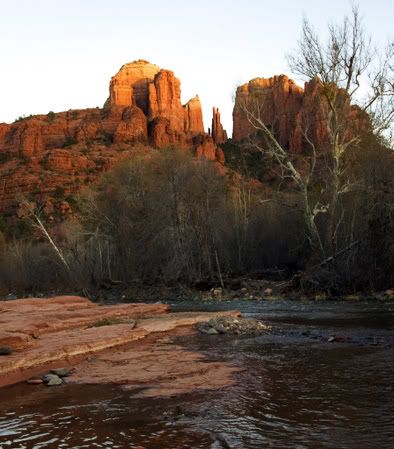
Last edited:
Photog
Explorer
I like the graphic design of this image. Getting proper focus was probably difficult; but it is necessary. The way the light falls on the ground, th image feels like it isn't level. I would crop just enough to allow you to make it feel level, and possibly remove all or most of the open sky abovethe trees.7wt said:OK here is my attempt at composition. These were taken last snow storm around 4 am.

I really like the powerful view of the airplane wings in this image. The blustery weather adds another complete aspect to this image. The streaking snow is a little distracting; mostly because it isn't moving in a consistant direction. Otherwise I like the look of all the snowstreaks drawing attantion to the wings. Do a little cropping. and remove the object in the upper right corner of the image.7wt said:
Photog
Explorer
7wt said:A little later in the morning,

Here is my take on the Snow Blower.
What did I do to this image?
How could I have done this in the camera, instead of the computer?

Fergie
Expedition Leader
Photog said:This image has a couple difficult issues.
1) It is difficult to determine what the subject is. Is it the red rocks, or is it the water.
2) The brightest area (other than the sky) is the rocks. This would make them the subject. The subject is then blocked from view, by the trees.
The adjustments I made are: crop out the excess water at bottom. Raise the black point, and increase contrast. This does not work for every image; but it did add a little punch to the colors of this one. I also cropped off the excess on the left and right, that drew attention away from the subject.
The photographer could have waited for the direct sunlight to fall off the rocks, and work with the twilight colors of the sky and rocks. Also: walking to the left, to bring the rocks out from behind the trees may help. Sometimes our best efforts just don't pay off.
But; with this type of analysis, we could go back and create the image we thought we were getting the first time.
That is what I told him, but you know how he listens!
I sent the photo on to him to check out.
Thanks dude.
Ursidae69
Traveller
Photog said:Here is my take on the Snow Blower.
What did I do to this image?
How could I have done this in the camera, instead of the computer?
You change the WB?
Photog
Explorer
:xxrotflma :xxrotflma :xxrotflma :xxrotflmaFergie said:That is what I told him, but you know how he listens!
I sent the photo on to him to check out.
Thanks dude.
Photog
Explorer
I did change the white balance, to make the snow white, instead of blue. (If your screen is not calibrated, it still may not look white).Ursidae69 said:You change the WB?
Anything else?
Lost Canadian
Expedition Leader
I'm going to guess that you increased the saturation and the contrast, and you may have sharpened the image a touch. Controllable settings in some P&S cameras, and in all DSLR's that I know of.
Why do I feel like I'm back in grade school being quized? LOL
Why do I feel like I'm back in grade school being quized? LOL
Photog
Explorer
Lost Canadian said:I'm going to guess that you increased the saturation and the contrast, and you may have sharpened the image a touch. Controllable settings in some P&S cameras, and in all DSLR's that I know of.
Why do I feel like I'm back in grade school being quized? LOL
I'm just trying to get some thinking juices flowing.


Here is what I did:
1) Adjusted white balance to make snow neutral. (Blue was OK, as it makes the image feel cold)
2) Increased contrast. (This brought out the color of the snow blower)
3) Cropped out unnecessary foreground, and placed snow-blower close to rule of thirds, with blown-snow filling the open portion of the frame. The snow-blower is also driving into open portion of the image.
4) I lowered the exposure.
If I were creating a competition print, I would copy a little tree structure over to the sky, to separate the sky from the blown-snow. I would also do a little dodge/burn to draw more attention tothe snow-blower and blown-snow.
Last edited:
7wt
Expedition Leader
Photog said:If I were creating a competition print, I would copy a little tree structure over to the sky, to separate the sky from the blown-snow. I would also do a little dodge/burn to draw more attention tothe snow-blower and blown-snow.
Man Brian, you are good. I didn't even consider the blown snow being at the tree level. I have some more pics of it and I will look at them when I get home to see if any of them are closer to your suggestion.
On the wing pic the wind was blowing about 35 knots so snow was whipping around that plane like crazy. I didn't even notice that I managed to get the the A pillar in the shot. I guess I need to get a photo editing program like Aperature 2 and cut that stuff out.
On the runway lights, the focus wasn't the issue. The thing was the exposure time free holding the camera. The shot seemed like it took ten minutes to get and that was the steadiest shot I managed. I also had about ten more seconds to get that shot before a ten ton 55' wide plow came circling by at over 40 miles per hour. The guy was calling on the radio for me to get the heck out of the way.
Thanks for your suggestions. All of the suggestions should help me take better pics in the future. This thread has really opened my eye. Thanks again.
Last edited:
Clark White
Explorer
Here's some pictures I took today at work. It was slow right after lunch, so I asked me chief and ran out to the ramp. The pictures of the Herc taking off aren't as clear as I would have liked, but thats due to the heat waves radiating off the run way. Unfortunately there isn't a whole lot I can do about that with out either being lucky enough to be overhead or run out on the runway to get close enough. The Jayhawk however was close enough that this wasn't an issue.
These first couple are the same picture, playing with different crops.




Different plane (one of the older ones, compared to my brand new ones! )
)




I apologize for the number of shots, I know theres a lot. I'm excited that I was finally able to get some photos of our aircraft! Any advice is greatly appreciated, thanks!!
Clark
These first couple are the same picture, playing with different crops.




Different plane (one of the older ones, compared to my brand new ones!




I apologize for the number of shots, I know theres a lot. I'm excited that I was finally able to get some photos of our aircraft! Any advice is greatly appreciated, thanks!!
Clark
Clark White
Explorer
P.S. I'm not really looking for advice on every photo, just the ones that have the best potential. I just put them all up there for display purposes.
Similar threads
- Replies
- 0
- Views
- 682
- Replies
- 67
- Views
- 16K
- Replies
- 9
- Views
- 3K

