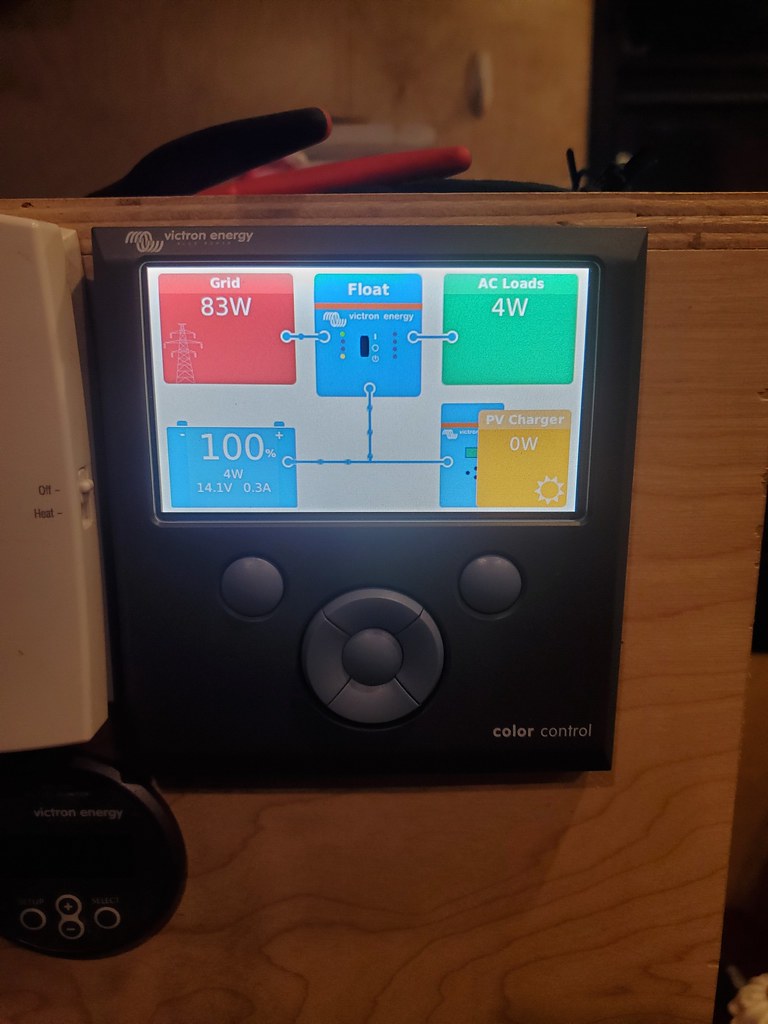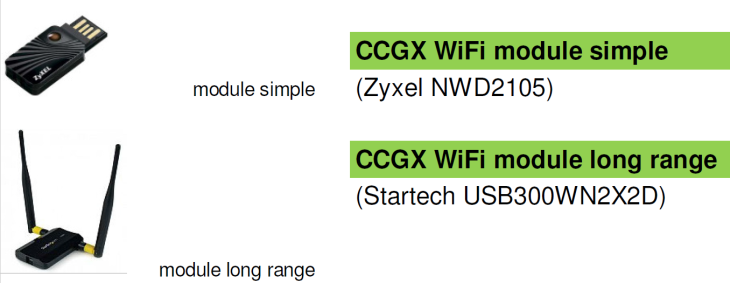java
Expedition Leader
Old ones coming out
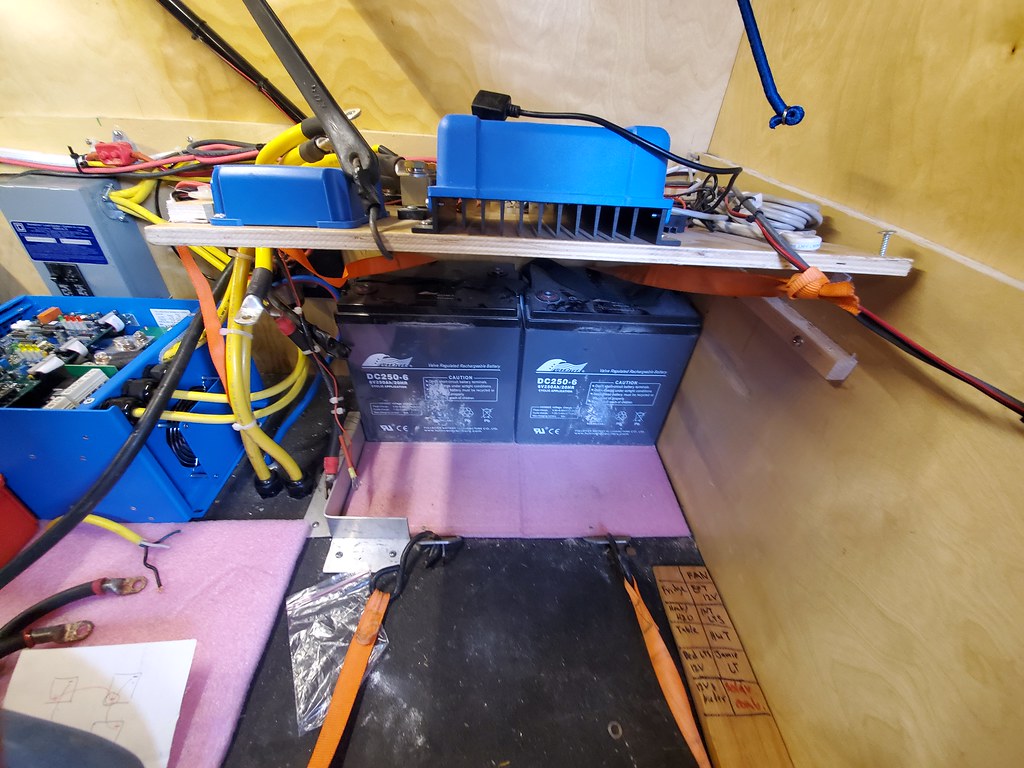
New insulation, I had a piece under the old ones, but it was thin and crushed over time. 1" of XPS used this time.

The old cases showed a little rub wear between them, nothing really to worry about, but I added a little protection anyway. Old inner tubes, should give just a hint of space/cushion

And all in place!

And wired up. Need a bit more wire, and one USB to VE Direct for the victron stuff. I didn't realize you have to leave the head of the BMV in place, I was going to pull it and use the color control only.

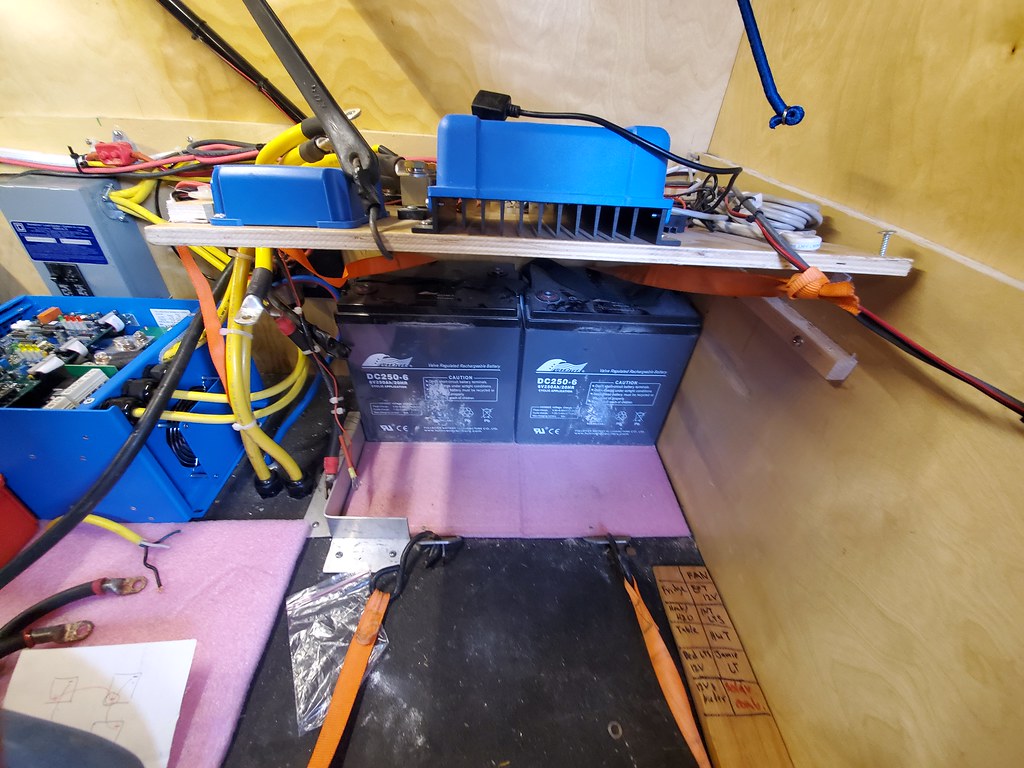
New insulation, I had a piece under the old ones, but it was thin and crushed over time. 1" of XPS used this time.

The old cases showed a little rub wear between them, nothing really to worry about, but I added a little protection anyway. Old inner tubes, should give just a hint of space/cushion

And all in place!

And wired up. Need a bit more wire, and one USB to VE Direct for the victron stuff. I didn't realize you have to leave the head of the BMV in place, I was going to pull it and use the color control only.